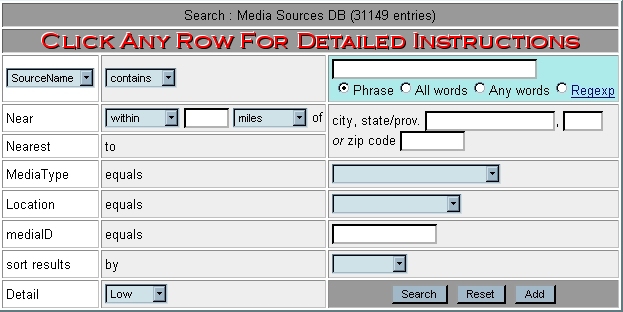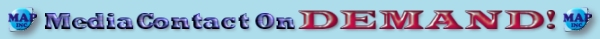
| ||
| START Search! - Tutor Home - How To Get In! - Interactive Help - Form Details - Examples | ||
| | ||
| Media Source Database Instructions: |
There are two copies of our search form below to help you learn
how to locate and export the contact information.
|
| Detailed Instructions: |
|
| Main header shows 31,148 records in the Source database | ||
| Search : Media Sources DB (31148 entries) | ||
|---|---|---|
| Subheader shows current user's login name (Jo-D) and search privledges (Administrator) | ||
| Jo-D role:Administrator | ||
| The row below allows you to search on any field in the database! First click on the field pulldown ( SourceName ) to select the field. The next field ( contains ) allows you to search for text in selected field, search for blank fields ( is null ) or search for any non-blank fields ( is not null ). Enter the text your looking for in the last field. | ||
PhraseAll wordsAny wordsRegexp | ||
The row below allows you to search for sources by location.
You can take the default distance ( Nearest ) or specify the distance
( Near ) from
a city/state or zip code.
| ||
| Near | of | city, state/prov. , or zip code |
| Nearest | to | |
| Sources are also organized by media type which allows you to list all records within a media type. Click the pulldown arrow to select a media type to search on. Scan through our media type listing to view all media types. | ||
| MediaType | equals | |
| The row below allows you to search for source information from our location list. Click the pulldown to view/select a location. | ||
| Location | equals | |
| As records are entered into our database they receive a database ID. The row below allows you to search for a specified database ID | ||
| mediaID | equals | |
| The row below allows you to specify how the search results will be sorted. Leaving the field blank will default to alphabetical listing. The other choices are zip code and circulation size. | ||
| sort results | by | |
| The row below allows you to specify the detail of the search results. Click the pulldown to select from low, medium or high detailed listings. | ||
| Detail | ||
| Media Awareness Project 14252 Culver Drive #328 Irvine, CA, 92604-0326 (800) 266-5759 | Contact: | Mark Greer () |
|---|---|---|
| Webmaster: | Matt Elrod () | |
| Copyright | DrugSense/MAP Privacy Policy |