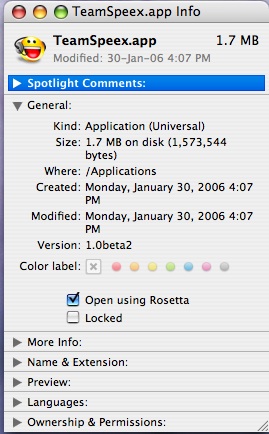TeamSpeak Mac OS X version - TeamSpeex
TeamSpeex is freeware and is the unsupported, unofficial 3rd party freeware TeamSpeak client application for the Mac that is in no way affiliated with TeamSpeak Systems. It is used to access our virtual conference room and has been tested on an Intel Mac by MAP. Until all bugs are fixed, works best when it is opened using Rosetta.
UPDATE: Official Teamspeak Client now available here
Mac Installation and Set up
- ) Download from here:
- http://www.savvy.nl/blog/download/
Universal Binary - runs on both PowerPC and Intel Macs - Panther (10.3.9 and up.)
- Install: Open the disk image (TeamSpeex[latest_version].dmg) and copy to your Applications or elsewhere in your Home folder
- ) Click and open Teamspeex after you have installed it.

- (Intel Macs open using Rosetta for best results)
- ) Set your Preferences:
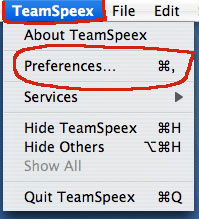
- ) Configure for your audio system (go with default if not sure)
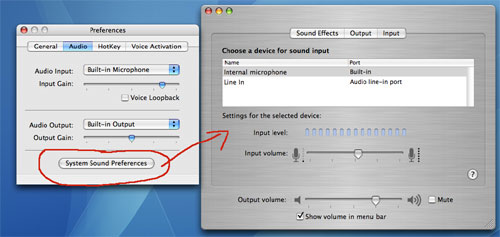
- ) Activate the hotkey to trigger your microphone - (Press button, then whichever key you choose for hotkey HINT: not a key you would likely press for text messaging)
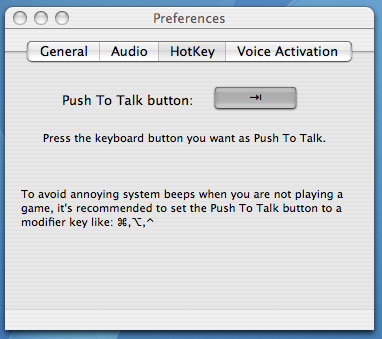
- ) Voice Activation: Make sure this box is UNchecked.
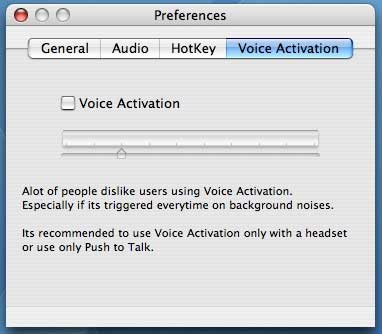
You are now ready to participate :)
For troubleshooting, visit the TeamSpeex forum:
http://www.savvy.nl/blog/forum/

Rosetta: