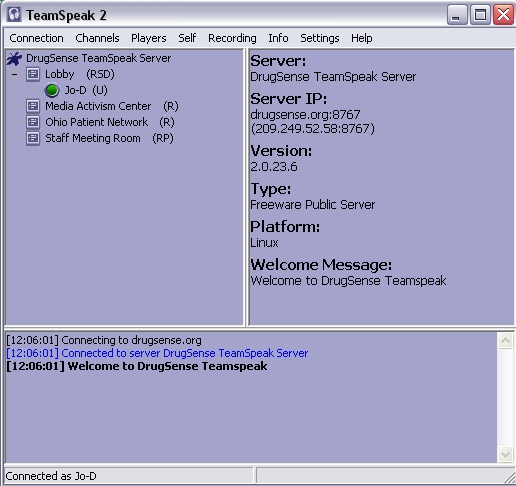
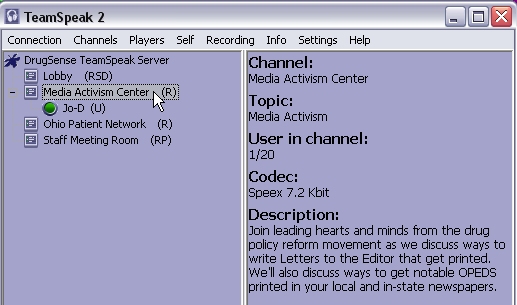
Our virtual conference room is available 24/7! Please visit our Room SCHEDULE to find out when special events are happening.
| |||||||||||||||||||||||||
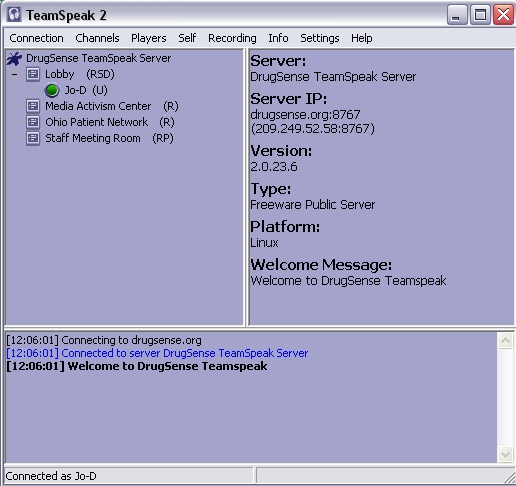
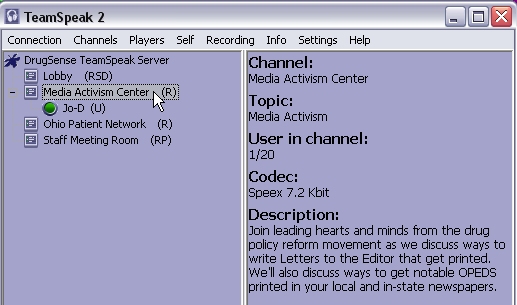
Our virtual conference room is available 24/7! Please visit our Room SCHEDULE to find out when special events are happening.
| |||||||||||||||||||||||||