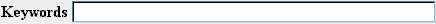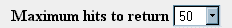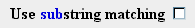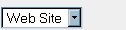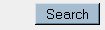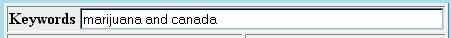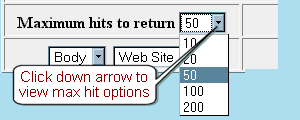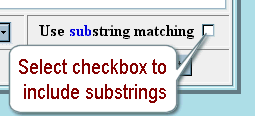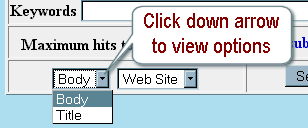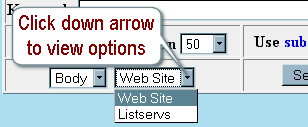| MAP Search Interactive HELP Bar: Click on item to get help info! |
|---|
| MAP Search
|
Our MAP Search searches through our web pages and mailing list archives. It
does not search through our news articles. Use Power Search to search through
our news articles.
Our website directories and files are collected and indexed by a program called
SWISH (Simple Web Indexing System for Humans).
The MAP SEARCH form passes the keyword(s) you enter to SWISH which quickly
searches through the indexes for the requested information.
|
Keyword Entry: Type main word(s) you are looking for.
Additional hints are available on our Searching Tips page.
|
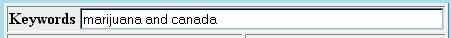 |
|
Maximum hits to return:
Limits search results to selected number of hits. Options are 10, 20, 50, 100 or 200.
If 10 is selected, search will stop and return results when 10 matching items are
found. |
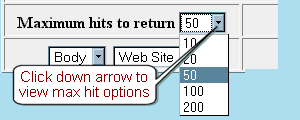
|
|
Use substring matching:
A substring search locates all terms that include the specified string
anywhere within them. When this checkbox is selected, a search for
"news" will produce results that include "news" as well as "newspaper". It will
sometimes produce too many results for the search to be meaningful so it is NOT
selected by default.
|
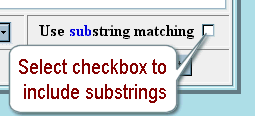
|
Search Body or Title:
Select Body to search through entire text of selected items.
or
Select Title to search through titles of selected items.
|
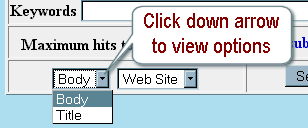
|
Search Which Items:
Select Web Site to search through an index of all the pages on our site
that aren't drugnews articles or mailing list digests, such as our forms,
mission statement, etc.
or
Select Listservs to search through search mailing lists' digests.
|
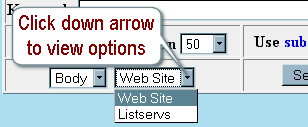
|
|
Search Button: Click this button to begin your
search.
|
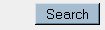
|
|
Reset Button: Click this button to reset the form.
All options will return to the original values.
|

|
|