This documentation explains how to use our Search page.
Our search page provides three forms
to locate information on our web site, in our news clipping archives and on other,
drug-related web sites:
MAP Search,
Power Search and Google Search. This page provides a general
explanation of each search form. Links to the detailed explanations are
located at the bottom of each section and at the top of each related web page.
|
Click the area below to view Help information
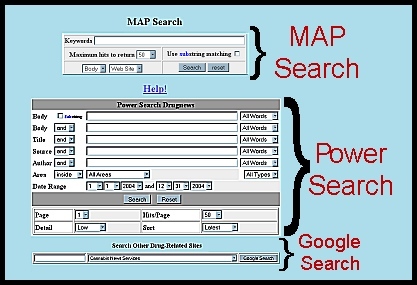
|
|
|
MAP SEARCH searches through our web pages and mailing list archives.
|
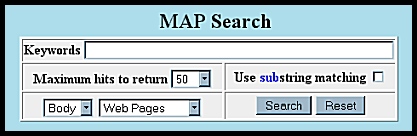 |
|
Our website directories and files are collected and indexed by a program called
SWISH (Simple Web Indexing System for Humans).
The MAP SEARCH form passes the keyword(s) you enter to SWISH which quickly
searches through the indexes for the requested information.
Learn more about this form on our How2 MAP Search page.
|
|
|
POWER SEARCH executes a detailed search, with many options,
through our news article archives.
|
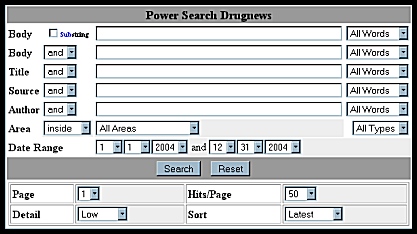 |
|
The POWER SEARCH form passes the keyword(s) you enter and options you choose to a powerful perl program
which searches through our news clippings database for the requested information.
Learn more about this form on our How2 POWER Search page.
|
|
|
GOOGLE SEARCH searches other, drug-related sites via Google search engine.
|
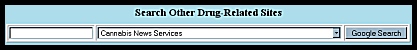 |
|
The GOOGLE SEARCH form passes the keyword(s) you enter to the popular search engine, Google.
Learn more about this form on our How2 Google Search page.
|
|

